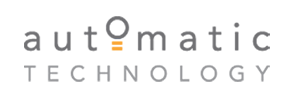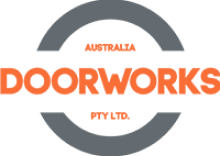Nowadays technology offers many different remotes that can be programmed to activate many devices including gate operators, garage door openers, commercial door openers or external wired-in receivers.
In today’s article, we would like to help you with programming your chamberlain remote control.
Use the learn button to start programming.
- Find the learn button.
- In automatic garage openers, it’s located on the same side where the antenna hangs from. Sometimes you might have to remove the light lens. The learn button may be either green, orange or red with a small LED next to it.
- In gate operators, it’s located on the logic board
- Press and release the learn button.
- Quickly press and hold the desired button on the remote control for three seconds. The LED indicator light will turn off or the operator lights will blink to indicate that programming was completed.
- Press the remote control again to test it. The opener should activate. If not, repeat the steps above.
Program an external wired-in receiver
(We always recommend downloading the manual for better assistance on how to remove covers on certain models.
- Locate the receiver
- Remove the cover from the receiver. Use a flat-head screwdriver if needed.
- Locate the learn button with a LED light next to it
- Press and release the learn button.
- Within 10 seconds, press and hold the desired button on the remote control for three seconds. The receiver will click to indicate the programming process was successfully completed.
- Press the remote again to test it. If the opener doesn’t activate, repeat steps 4 and 5.
If you still have problems with programming your remote control,